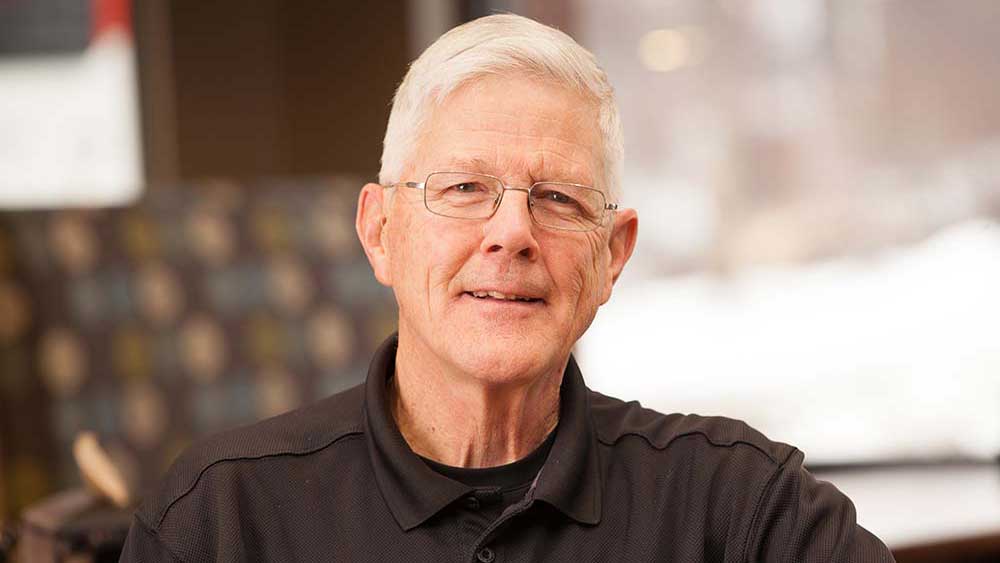How to Store Old Photos and Preserve Precious Memories Forever
There are few things in life that are truly irreplaceable, and family photographs sit at the top of that list. In an effort to help people preserve their photos, the Association of Personal Photo Organizers created National Save Your Photos Day, which falls on the last Saturday in September. This year, National Save Your Photos Day will be September 28.
According to the “Save Your Photos” website, “Protecting your photo and video collection could be the most important thing you do for your children and generations to come.” Photos are a great way to preserve memories and create a visual family history for future generations. Since cameras went digital in the early 2000’s, people have amassed an abundance of digital photos, many of which they don’t know what to do with.
If this sounds familiar, National Save Your Photos Day provides you with the perfect opportunity to stop feeling overwhelmed by your photos and start getting organized instead!
How to Save and Organize Your Photos
When a project seems too big and overwhelming, it can make you feel paralyzed and prevent you from getting started. If you’re unsure about how to begin organizing your photos, here are a few tips to get you going:
- Go through the physical photos first. Start with the photographs that you have scattered around the house in envelopes, photo albums and photo boxes, and begin to sort the photos into piles by occasion, date or person. Discard any photos that are damaged, blurry, duplicates, or are simply unattractive.
- Figure out whether you want to digitize the physical photos. Before putting your physical photos back into albums and boxes, decide whether you want to digitize some photos or all of them. You can do this by either scanning them into a computer with a scanner, or taking a photo of them with your smartphone or tablet.
- Put photos in a safe place. If you store loose photos in drawers, envelopes and other areas around the house, you run the risk of damaging them. Now that you’ve organized the photos you chose to keep, put them all in photo albums, photo boxes and frames, and keep the containers in a centralized location. Make sure to label your albums and boxes by date, event or family member to make it easier to access them in the future.
- Next, move on to digital photos. This can perhaps be the most overwhelming, just because of the sheer number of digital photos that are taken each year. Start by moving all of your photos to one platform, like iPhoto, Amazon photos, Dropbox or Google Photos, in order to make sure they are all in one place. Go through your photos and delete any that are blurry, duplicates, unattractive, or no longer of interest to you.
- Be sure to save the digital photos that you want to keep. Even photo platforms have data limits. To make sure your photo files can be properly saved, you might have to pay for extra storage in a cloud-based platform, or for an external hard drive that can permanently house all of your photo files.
Although this process might be time-consuming, it’s essential if you want to preserve those visual memories, and your family history, for future generations. Of course, if you begin the process and realize that it’s too much for you to take on, you can always hire a professional photo organizer to help. They do, after all, have a national organization and a day named in their honor.
Latest Resources for Seniors
Featured article