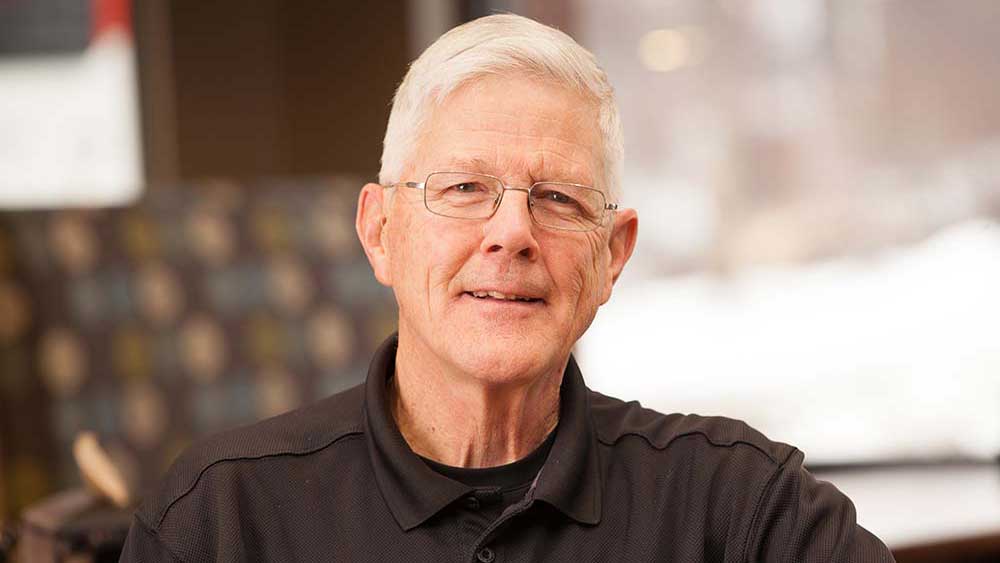Technology for Seniors Made Easy
Technology Helps Seniors Remain at Home
Pew Research Center found that about one-third of Americans age 65 and above are not very confident in their ability to use electronic devices to do necessary online activities. But for people who wish to age in place, using technology can be beneficial in many ways.
For example, to manage your finances, mobile banking technologies allow you to access your wealth without leaving your home. To stay on top of your health, telehealth services—telecommunication technologies that deliver virtual medical, health and education services—as well as gadgets and sensors are inexpensive tools.
Helping Seniors Learn New Technology
Although technology can improve the quality of life, older adults are often reluctant to learn or adopt it. Social networking sites, such as Facebook, seem to be the only exception that broke the learning barrier.
Believe it or not, social media networks are becoming the antidote for the loneliness and isolation epidemic that is occurring in the senior population. Research conducted by Penn State University found that adults age 65 and older is the fastest growing demographic on Facebook; many older Facebook users use the social media site to communicate, engage and connect with their families and friends.
If your older loved one is receptive to using Facebook, you may try to expand their technology training to cover:
- Communication – Having video calls with a senior loved one is a good way to observe his/her well-being. If your loved one does not have an Apple device to use FaceTime, apps such as Facebook Messenger allow you to make video calls for free as long as your device has a camera.
- Entertainment – Games, music and reading can keep the aging brain stimulated. Websites such as Lumosity and apps like Audible not only offer entertainment, but also help your loved one stay sharp and focused.
- Wellness and Health – Many insurance companies offer telehealth services. In states that have a high rural population, local governments may offer telehealth services, as well. Check to see if your loved one can access the cost-efficient service in the convenience of his/her own home. There are also mobile phone apps like Medisafe and government tools such as Blue Button that help seniors manage their health. If you are a long-distance caregiver, these tools may bridge the distance gap and allow you to better support a loved one.
Training Resources for Seniors
Technologies today enable people to stay connected and promote interactions among individuals with similar interests. Families and caregivers also benefit from technology in the care of an older adult. If you can help a senior overcome the uneasiness of trying new things, introducing various technologies to his/her life may transcend the lives of the both of you.
Alternatively, myriad organizations offer training programs for seniors to understand many types of technologies. Workshops are often conducted in groups, which makes it less intimidating than a one-on-one lesson. To begin, here are a few resources for your reference:
- AARP hosts webinars on a regular basis. Topics include online safety, social media, tablets and phones, among others. Access past programs in their learning library section.
- Oasis Lifelong Adventure has training centers in California, Indiana, Missouri, New York, Texas and the Maryland/Washington, D.C., metro area. Oasis also partners with organizations across the country to provide continuing education programs for adults age 50 and older. For more information, call (314) 862-2933.
- OATS (Older Adults Technology Services) and its Senior Planet program provide free computer classes and tech help to people over age 60. The nonprofit organization operates in Colorado, Maryland and New York. For inquiries, call (718) 360-1707.
- SeniorNet is a nonprofit organization that provides computer and internet education to adults over age 55, veterans and disabled adults. The organization has 30 learning centers across the United States. For more information, call (239) 275-2202.
Libraries, senior centers and the local Area Agency on Aging are other places to look for technology classes for seniors. What other recommendations do you have to make technology easier for older people to use?
Latest Resources for Seniors
Featured article